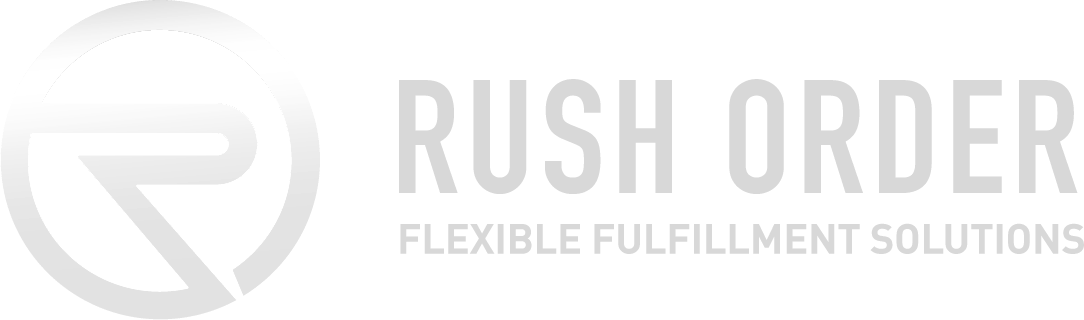Best Practices for Integrating NetSuite with Your 3PL Provider
For physical product brands, the integration of enterprise resource planning (ERP) systems with third-party logistics (3PL) providers has become essential for businesses looking to scale efficiently and effectively.
Among the myriad of ERP systems available, NetSuite stands out as a comprehensive solution offering businesses the agility and insight needed to scale quickly. This is particularly true for clients of Rush Order, many of whom are migrating to NetSuite to leverage its robust capabilities in managing financials, orders, production, and inventory in a unified platform.
Integrating NetSuite with a 3PL provider is a critical step for businesses that aim to streamline their supply chain management. This integration allows for the seamless flow of information between the company's core operations managed within NetSuite and the logistics operations handled by their 3PL partner.
The benefits of such an integration are many. Firstly, it ensures real-time visibility into inventory levels, order statuses, and shipping details, enabling businesses to make informed decisions quickly. Secondly, it automates the transfer of data related to orders, tracking numbers, and inventory updates, significantly reducing manual effort and minimizing the risk of errors. Lastly, it enhances the overall customer experience by ensuring timely and accurate order fulfillment.
As the trend of migrating to NetSuite continues to rise among Rush Order clients, it becomes increasingly important to understand the best practices for integrating NetSuite with a 3PL provider. This guide aims to equip you with the knowledge and strategies needed to undertake this integration successfully.
From selecting the right integration tools like Celigo, which offers a direct bridge between NetSuite and various 3PL providers, to syncing inventory accurately, auditing order transmission success, and ensuring tracking and serial number postback success, this guide will cover essential steps. Additionally, it will highlight common mistakes to avoid during the integration process, ensuring your transition to a NetSuite-powered supply chain is as smooth and efficient as possible.
Embarking on the journey of integrating NetSuite with a 3PL provider is a pivotal moment for any business. It marks the beginning of a more streamlined, responsive, and data-driven approach to logistics and supply chain management. With the right preparation, tools, and mindset, businesses can unlock the full potential of this integration, paving the way for sustained growth and success.
Understanding NetSuite 3PL Integration
Let’s dive into the nuances of what this integration entails and outline the actionable advice for leveraging its benefits to the fullest.
What Does NetSuite 3PL Integration Entail?
NetSuite 3PL integration is the process of creating a seamless data exchange between NetSuite’s ERP system and the operational systems of a 3PL provider. This integration typically involves synchronizing order data, inventory levels, shipping information, and customer details between the two systems. The goal is to automate the flow of information, reducing manual data entry and the likelihood of errors, all while enhancing operational efficiency and customer satisfaction.
Actionable Steps for 3PL Integration
API Utilization: Begin by leveraging NetSuite's SuiteTalk API or a third-party integration platform like Celigo. These tools facilitate the direct exchange of data between NetSuite and the 3PL’s systems. It’s important to have a clear understanding of the specific data points that need to be synchronized, such as order IDs, inventory counts, shipment tracking numbers, device serial numbers, and likely many others.
Custom Workflow Creation: Utilize NetSuite’s SuiteFlow to create custom workflows that automatically trigger actions based on specific criteria. For example, when an order is placed in NetSuite, a workflow can automatically send the order details to the 3PL for fulfillment.
Real-Time Inventory Updates: Set up real-time inventory updates to ensure stock levels in NetSuite accurately reflect the current inventory status at the 3PL. This is of course critical for maintaining accurate product availability on your e-commerce platform and for planning replenishment.
Key Benefits of Integration
Improved Operational Efficiency: Automated data exchanges eliminate the need for manual entry, speeding up the order-to-fulfillment cycle and reducing errors.
Enhanced Visibility: Real-time data synchronization offers visibility into inventory levels, order status, and shipping details, allowing for proactive management of the supply chain.
Customer Satisfaction Faster order processing and accurate order fulfillment directly contribute to a positive customer experience, fostering loyalty and repeat business.
Scalability: With efficient processes in place, businesses can more easily scale their operations to handle increased volumes without a proportional increase in overhead or complexity.
Leveraging Benefits
Implement Dashboards: Use NetSuite’s dashboard capabilities to monitor key performance indicators (KPIs) related to inventory turnover, order fulfillment times, and shipping efficiency. This allows for data-driven decision-making. “Portlets” can be setup on your NetSuite home screen dashboard that can help you keep an eye on fulfillment performance.
Regularly Review Integration Health: Schedule periodic reviews of the integration’s performance, including error rates in data transmission and fulfillment accuracy. Use these insights to refine and optimize the integration.
Engage in Continuous Improvement: As both NetSuite and 3PLs evolve, regularly seek opportunities to enhance the integration. Stay informed about updates from NetSuite and your 3PL provider that could offer new functionalities or efficiencies. Consider attending NetSuite’s SuiteWorld conference in person or online to keep up with all the latest and greatest.
Choosing the Right Integration Tools
Integrating NetSuite with a 3PL provider requires a seamless flow of data across different platforms. While NetSuite provides robust APIs for integration purposes, the complexity and specificity of logistics operations often necessitate the use of third-party integration tools.
These tools bridge the gap between NetSuite's ERP capabilities, your unique business requirements, and the specialized services offered by 3PL providers, thus ensuring efficient, accurate, and real-time data exchange. Understanding why and when these third-party tools are necessary—and when they're not—is crucial for businesses looking to optimize their e-commerce ERP 3PL integration.
Why Third-Party Tools Are Necessary
Complex Integration Requirements: 3PL providers often use specialized logistics software that may not directly interface with NetSuite's APIs. Third-party integration platforms like Celigo facilitate these connections by offering pre-built connectors and custom integration capabilities, making the integration process smoother and more reliable.
Automation of Data Exchange: Manual data transfer between systems is prone to errors and inefficiencies. So, NetSuite’s CSV file uploads won’t cut it. Third-party tools automate the data exchange process, ensuring that order details, inventory levels, and tracking information flow seamlessly between NetSuite and the 3PL’s system without manual intervention.
Customization and Flexibility: Every business has unique needs based on their products, services, and logistics requirements. Third-party integration tools offer customization options that allow businesses to tailor the integration process to their specific needs, providing the flexibility to adapt to changing business models and market demands.
Enhanced Functionality: Apart from facilitating integration, many third-party tools offer additional features such as advanced analytics, error handling, and notification systems. These functionalities provide businesses with deeper insights into their operations, enabling better decision-making.
When Third-Party Tools Are Not Necessary
Simple Logistics Operations: For businesses with straightforward logistics needs or those using a 3PL provider with direct integration capabilities with NetSuite, the native functionalities and APIs provided by NetSuite might suffice. In these cases, the complexity and cost of implementing a third-party tool may not be justified
Limited Data Exchange Requirements: If the data exchange between NetSuite and the 3PL is limited to basic order and inventory information, using NetSuite's built-in integration capabilities might be adequate. This scenario is more common for businesses with smaller volumes of orders or less complex supply chains.
Cost Considerations: Third-party integration platforms come with additional costs, which may be prohibitive for small businesses or startups. If budget constraints are a significant concern, exploring direct integration options or utilizing NetSuite's APIs with custom development might be more cost-effective.
Choosing the Right Tool
When selecting a third-party integration tool, consider the following:
Compatibility: Ensure the tool supports both NetSuite and your 3PL's software systems. Talk to both NetSuite and your 3PL before making any assumptions.
Scalability: Choose a tool that can grow with your business, handling increased data volumes and complexity without performance degradation.
Support and Reliability: Look for providers with strong customer support and a track record of reliability and uptime.
Cost: Evaluate the cost against the benefits provided. While cheaper options might be appealing, they may not offer the same level of functionality or support as more established platforms or NetSuite’s native tools.
In summary: Third-party integration tools like Celigo offer a powerful solution for bridging the gap between NetSuite and 3PL providers, providing automation, customization, and enhanced functionality. However, assessing your business's specific needs and logistics complexity is essential before deciding on the necessity of these tools. For businesses with simpler operations or limited budgets, exploring direct integration capabilities provided by NetSuite might offer a viable alternative.
Setting Up Inventory Synchronization
Inventory accuracy is paramount to a smooth running fulfillment operation and achieving the best possible end customer experience. As a result, synchronization between NetSuite and your 3PL provider is a critical component to ensure a seamless operational flow.
Accurate inventory levels are crucial for fulfilling orders promptly, managing stock levels efficiently, and providing reliable customer service. Implementing and managing inventory synchronization involves a detailed process, from initial setup to ongoing management, to ensure that both systems reflect accurate and timely inventory data.
Initial Setup and Implementation
Integration Platform Selection: As discussed, above, begin by choosing an integration platform that supports both NetSuite and your 3PL provider's system. Platforms like Celigo are popular for their pre-built connectors and ease of use.
Mapping Inventory Fields: Identify and map the inventory fields that need to be synchronized between NetSuite and the 3PL's system. Common fields include SKU, inventory counts, location, and product descriptions. Ensure that both systems use a unified naming convention to avoid discrepancies.
Determining Synchronization Frequency: The frequency of inventory updates can significantly impact your operations. Real-time synchronization is ideal but may not be necessary or feasible for all businesses. As a best practice, inventory should be synchronized at least daily, preferably during off-peak hours to minimize the impact on system performance and operations.
Developing Error Handling Procedures: Establish procedures for handling errors in inventory data synchronization. This includes setting up notifications for synchronization failures and outlining steps for manual reconciliation if needed. Identify key stakeholders within your organization and that the of the 3PL to ensure ownership is taken for each issue that arises. Consider a joint Slack channel or other method of rapid communication.
Pilot Testing: Before full implementation, conduct a pilot test with a limited set of inventory data to validate the synchronization process. This helps identify any issues in data mapping, synchronization frequency, and error handling procedures.
Recommended Timelines for Synchronization
Real-Time Synchronization: Ideal for businesses with high order volumes or items that turn over quickly. This approach keeps inventory levels as accurate as possible but requires more robust system resources and integration capabilities.
Hourly or Multiple Times Daily: Suitable for businesses with moderate order volumes. This frequency balances the need for up-to-date inventory information with system resource constraints.
Daily (During Off-Peak Hours): Recommended for most businesses as it ensures inventory levels are updated at least once every 24 hours, minimizing the risk of selling out-of-stock items. Early on, a daily sync is easiest to manage if / when things don’t go perfectly to plan, as it’s easier to see where a disconnect or miscommunication is occurring between systems.
Managing and Optimizing Inventory Synchronization
Regular Monitoring and Auditing: Set up a schedule for regular audits of inventory synchronization. This involves comparing inventory levels in NetSuite with those reported by the 3PL to ensure accuracy. Any discrepancies should be investigated and resolved promptly.
Adjusting Synchronization Frequency: As your business grows or during peak seasons, you may need to adjust the frequency of inventory updates. Monitor system performance and order volume trends to determine if changes are needed.
Updating Inventory Management Practices: Inventory synchronization is not just a technical process but also a business process. Regularly review your inventory management practices, such as reorder points and safety stock levels, to ensure they align with current business needs and data insights gained from synchronized inventory levels.
Feedback Loop: Establish a feedback loop with your 3PL provider to continuously improve the synchronization process. This includes sharing insights on inventory trends, discussing challenges, and exploring opportunities for further optimization.
Setting up and managing inventory synchronization between NetSuite and a 3PL provider requires careful planning, execution, and ongoing management. By following these detailed steps and recommendations, businesses can ensure that their inventory levels are accurate, up-to-date, and effectively managed, leading to improved operational efficiency and customer satisfaction.
Auditing Order Transmission Success
Auditing order transmission is a crucial step in ensuring that orders placed in NetSuite are successfully transmitted to and processed by your 3PL provider. This process helps identify and rectify any issues promptly, ensuring a smooth fulfillment process and maintaining customer satisfaction.
Steps for Auditing Order Transmission
Implement Automated Auditing Systems: Use NetSuite's built-in functionalities or third-party tools to automate the auditing of order transmissions. These systems can compare orders in NetSuite against those received by the 3PL, flagging any discrepancies for review.
Set Up Notification Alerts: Configure alerts to notify relevant teams of any failed or delayed transmissions. This immediate notification allows for quick investigation and resolution, minimizing the impact on order fulfillment.
Regular Reporting: Schedule regular reports to summarize the success rate of order transmissions. These reports should highlight trends, pinpoint recurring issues, and help assess the overall health of the integration.
Analyze Audit Logs: Review audit logs to understand the root causes of any transmission failures. This may involve analyzing data format errors, connectivity issues, or discrepancies in order details.
Engage with Your 3PL Provider: Maintain open communication with your 3PL provider to discuss and resolve transmission issues. Sharing insights and working together on solutions can significantly improve transmission success rates.
Continuous Improvement Process: Use the insights gained from auditing order transmissions to continuously refine and improve the process. This might involve updating integration mappings, enhancing data quality checks, or revising operational procedures.
Ensuring Tracking and Serial Number Postback Success
Tracking information and serial number postback to NetSuite is essential for maintaining visibility into the fulfillment process and ensuring that customers receive accurate updates about their orders. Of course, if the provisioning or activation of the device or subscription you sell is predicated on the correct serial number (or similar) postback, this task is mission-critical.
Implementing Tracking and Serial Number Postback
Integration Configuration: Ensure your integration between NetSuite and the 3PL is configured to support the postback of tracking information and serial numbers. This often involves setting up specific data mappings and transmission protocols.
Automate Postbacks: Utilize automation to streamline the postback process. Once an order is shipped, the 3PL's system should automatically update NetSuite with the tracking information and, if applicable, serial numbers for the shipped items.
Verification Process: Implement a verification process in NetSuite to confirm that tracking information and serial numbers are correctly associated with each order. This can involve automated checks that confirm the receipt and accuracy of the data postback. Early on in your implementation, ensure the 3PL’s warehouse management system has a way to validate that the warehouse operator scanned the correct barcode. This verification on the warehouse floor should be automated and system driven, not reliant on human hands to scan what they believe are the correct barcode.
Error Handling Mechanisms: Develop error handling mechanisms for instances where tracking information or serial numbers fail to post back correctly. This could include alerts to administrators and automated retries of the postback process.
Customer Communication: Ensure that the postback process is tied to your customer communication strategy. Once tracking information is received in NetSuite, automate the dispatch of shipping confirmation emails to customers, including tracking details and, if relevant, serial numbers. Other third party tools can be integrated to give customers update on delivery timing as well.
Best Practices Overview
Conduct periodic audits of the postback process to ensure that tracking information and serial numbers are accurately and consistently updated in NetSuite.
Collaborate with your 3PL provider to understand their process for capturing and transmitting tracking information and serial numbers, ensuring alignment with your NetSuite setup. This process needs to be reviewed from the warehouse floor all the way through the NetSuite integration. Don’t make any assumptions about the data validity you expect to see from your 3PL.
Utilize NetSuite's reporting capabilities to monitor the timeliness and accuracy of tracking information and serial number postbacks, allowing for proactive management of any issues.
By implementing these strategies and best practices, businesses can ensure that the audit of order transmission and the postback of tracking information and serial numbers are effectively managed. This not only enhances operational efficiency but also supports a transparent and satisfying customer experience.
Common Mistakes to Avoid in NetSuite 3PL Integration
Integrating NetSuite with a third-party logistics (3PL) provider is a complex process that, if not carefully managed, can lead to significant challenges. Avoiding common pitfalls is crucial for ensuring a successful integration that enhances efficiency, accuracy, and customer satisfaction. Here are some frequently encountered mistakes and actionable insights on how to prevent them.
Overlooking Data Quality and Consistency
Mistake: Assuming that the data in NetSuite and the 3PL's system are ready for integration without thorough review and cleaning.
Prevention: Conduct a comprehensive audit of the data in both systems before beginning the integration process. Identify any inconsistencies, incomplete records, or inaccuracies and rectify them. Ensure that product SKUs, descriptions, and inventory counts are uniform and up-to-date across both platforms.
Underestimating the Complexity of Integration
Mistake: Expecting a straightforward plug-and-play solution without considering the specific needs and workflows of your business and your 3PL provider.
Prevention: Work closely with both your NetSuite and 3PL representatives to fully understand the capabilities and limitations of each system. Develop a detailed project plan that includes customizations, data mappings, and any specific workflows that need to be accommodated. Consider hiring an integration specialist if the complexity exceeds your in-house expertise.
Neglecting User Training and Change Management
Mistake: Failing to properly train staff on the new integrated system, leading to misuse or underuse of its capabilities.
Prevention: Develop a comprehensive training program for all users affected by the integration, including sales, customer service, logistics, and IT departments. Ensure that training materials are easily accessible and include practical, hands-on examples. Foster a culture of continuous improvement by encouraging feedback and providing regular updates on system enhancements.
Ignoring Scalability and Future Needs
Mistake: Designing the integration for current needs without considering future growth or changes in business processes.
Prevention: Plan for scalability from the outset. Discuss potential future scenarios with your 3PL and NetSuite providers, such as increases in order volume, expansion into new markets, or changes in product lines. Ensure that the integration architecture is flexible enough to accommodate these changes without requiring a complete overhaul.
Failing to Plan for Ongoing Maintenance and Support
Mistake: Overlooking the need for ongoing maintenance, updates, and support for the integrated system.
Prevention: Establish a clear agreement with both NetSuite and your 3PL provider regarding ongoing maintenance and support. This should include regular reviews of the integration's performance, updates to accommodate new features or changes in either system, and a process for resolving any issues that arise. Allocate internal resources to monitor the integration and act as a liaison between your company, NetSuite, and the 3PL.
By being aware of these common mistakes and implementing the recommended preventive measures, businesses can ensure a smoother, more effective integration process. This not only enhances operational efficiency but also positions the company for continued growth and success.
Additional Considerations: Customization and Scalability
Integrating NetSuite with a 3PL provider is not a one-size-fits-all solution; it requires careful consideration of your business's unique needs and an eye toward future growth. Customization and scalability are critical factors in this equation, ensuring that the integration serves not only your current requirements but also adapts to your evolving business landscape.
The Importance of Customization
Customization in integration processes allows for the tailoring of systems to fit the specific workflows, data requirements, and business rules of your organization. This bespoke approach ensures that the integration adds maximum value, enhancing efficiency, accuracy, and customer satisfaction.
Real-World Reliability Through Customization
Workflow Alignment: Every business has unique operational workflows. Customizing the integration to align with these workflows ensures that order processing, inventory management, and shipping operations are seamlessly connected, reducing manual interventions and the potential for errors.
Data Synchronization: Tailoring the integration to handle the specific data types and structures used by your business ensures accurate and efficient data exchange. This includes custom fields, unique product attributes, or specific customer information requirements.
Compliance and Reporting: Customizing the integration to adhere to industry standards and regulatory requirements ensures compliance. Additionally, bespoke reporting capabilities can be developed to provide insights tailored to stakeholder needs.
Planning for Scalability
Scalability in the context of NetSuite and 3PL integration means designing the system to handle growth in order volumes, product ranges, geographical expansion, and other changes without degradation in performance or user experience.
Strategies for Ensuring Scalability:
Assess Future Needs: Engage in strategic planning sessions to forecast future business scenarios, such as entering new markets, expanding product lines, or experiencing seasonal spikes in order volumes. Use these insights to guide the integration design.
Flexible Architecture: Opt for an integration architecture that is modular and flexible. This allows for components to be added, removed, or modified without disrupting the entire system, facilitating easy adjustments as your business evolves.
Cloud-Based Solutions: Leverage cloud-based integration platforms that offer scalability as a built-in feature. These platforms can dynamically adjust resources to meet fluctuating demand, ensuring reliability even during peak periods.
Regular Reviews and Updates: Establish a schedule for regular reviews of the integration's performance and scalability. This includes analyzing data volumes, transaction speeds, and user feedback to identify areas for improvement. Stay informed about updates from both NetSuite and your 3PL provider that could impact scalability.
Customization and scalability are not mere buzzwords but essential pillars for the successful integration of NetSuite with a 3PL provider. By focusing on these aspects, businesses can ensure that their integration is not only effective at meeting current demands but is also poised to support future growth and change, ensuring long-term reliability and success.
Security and Compliance in NetSuite 3PL Integration
Of course, ensuring the security and compliance of your NetSuite and 3PL integration is paramount. The integration process involves the exchange of sensitive data, including customer information, order details, and inventory statistics, making it crucial to implement robust security measures. Here are best practices and actionable insights to maintain data integrity and protect sensitive information during the integration.
Implement Strong Authentication
Use Strong Authentication Mechanisms. In particular, implement multi-factor authentication (MFA) for all users accessing the integrated systems. This adds an additional layer of security beyond just passwords, significantly reducing the risk of unauthorized access.
Regular Security Assessments and Compliance Audits
Conduct Regular Security Assessments: Schedule periodic security assessments to identify vulnerabilities within the integration. Use tools like vulnerability scanners and engage third-party security experts for comprehensive evaluations.
Perform Compliance Audits: Regularly audit the integration to ensure compliance with relevant regulations and standards, such as GDPR, CCPA, HIPAA, or SOC 2. These audits can help identify compliance gaps and guide corrective actions.
Secure Access Controls and Permission Management
Implement Role-Based Access Control (RBAC): Define roles and permissions in NetSuite based on the principle of least privilege, ensuring users have access only to the data and functions necessary for their job roles. This minimizes the risk of internal data breaches.
Monitor and Manage User Sessions: Set up mechanisms to monitor user activities and manage sessions, including automatic logout after periods of inactivity and alerts for suspicious access patterns.
Collaborating with Your 3PL Partner on Security
Verify Your 3PL's Security Practices: Before finalizing the integration, assess your 3PL provider's security measures. This includes their compliance with industry standards, data protection policies, and incident response strategies.
Establish a Shared Responsibility Model: Clearly define the security responsibilities of each party within the integration process. This ensures that both sides understand their obligations in protecting data and maintaining compliance.
Set Up Joint Security Protocols: Develop joint protocols for data sharing, breach notification, and incident response. This ensures a coordinated approach to managing security risks and responding to potential incidents.
Securing your NetSuite 3PL integration involves a multi-faceted approach focusing on strong technical controls, regular assessments, collaborative security practices with your 3PL partner, and ongoing education. By adhering to these best practices, businesses can protect sensitive data, maintain compliance with regulatory standards, and build trust with their customers, ensuring a secure and efficient supply chain ecosystem.
Parting Thoughts
Properly integrating NetSuite with your 3PL provider can significantly enhance your business's operational efficiency, data accuracy, and customer satisfaction.
Throughout this guide, we've covered essential best practices and actionable insights to ensure a successful integration process. Key takeaways include the importance of choosing the right integration tools, like Celigo, setting up inventory synchronization, auditing order transmission success, ensuring tracking and serial number postback success, and avoiding common mistakes that businesses encounter during integration. Additionally, we delved into the critical aspects of customization and scalability, as well as the paramount importance of maintaining security and compliance throughout the integration.
The journey to a seamless NetSuite 3PL integration is complex and requires careful planning, execution, and ongoing management. However, the benefits of such integration—improved operational efficiency, enhanced visibility across the supply chain, and elevated customer experience—far outweigh the challenges. It's crucial to approach this integration with a strategic mindset, understanding that every business's needs are unique and that the integration process must be tailored accordingly.
If you're embarking on this integration journey, consider leveraging professional guidance to navigate the complexities of the process. Expert insights can help avoid common pitfalls, ensure best practices are followed, and tailor the integration to your specific business needs, setting the foundation for long-term success.
Next Steps
Are you ready to take the next step in optimizing your business operations through NetSuite 3PL integration? Rush Order is here to help. Our team of experts specializes in streamlining the integration process, ensuring that your business leverages the full potential of NetSuite's capabilities in harmony with your 3PL provider.
For further assistance with your NetSuite 3PL integration needs, or to explore our range of consultation services, don't hesitate to contact us. Our dedicated team is committed to providing tailored solutions that align with your business objectives, ensuring a smooth and efficient integration process.
Visit our website for more information on our services, or reach out directly to schedule a free consultation. Let's work together to transform your supply chain operations and drive your business forward.
Lastly, if you are still early in your 3PL selection process, take our free 3PL assessment tool for a test drive. There’s no obligation and the tool will help point you in the right direction.
Best of luck!